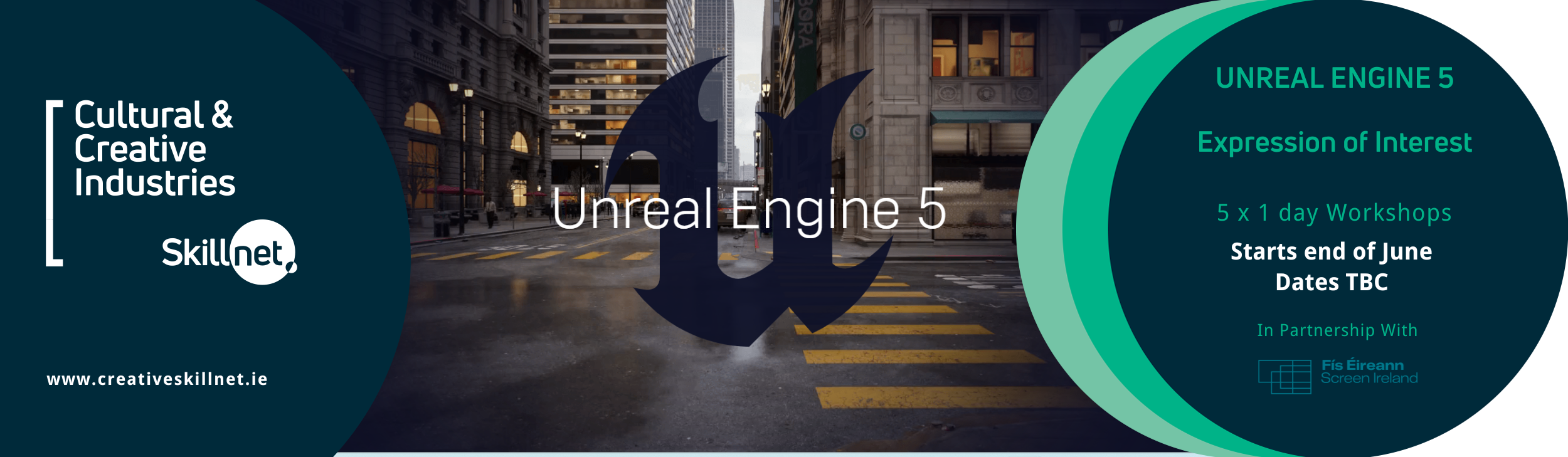- This course has closed.
| Start Date | Duration | Cost | Max Participant Numbers |
|---|---|---|---|
| CLOSED | 1 x Day per workshop for 5 workshops | Approx. €75per w/shop | 15 per workshop |
You will need to create an account to access the EOI form.
Overview
Cultural & Creative Industries Skillnet will be offering workshops in Unreal Engine advanced realtime 3D creation tool throughout 2023.
Unreal Engine enables game developers and creators across industries to realize next-generation real-time 3D content and experiences with greater freedom, fidelity, and flexibility than ever before. UE5 is arguably the world’s most open and advanced real-time 3D creation tool.
Leverage game-changing fidelity
Bring incredibly immersive and realistic interactive experiences to life with ground breaking new features like Nanite and Lumen that provide a generational leap in visual fidelity, and enable worlds to be fully dynamic.
Build bigger worlds
Unreal Engine 5 provides the tools and assets you need to create truly expansive worlds for your players, participants, and stakeholders to explore, using content that scales.
Animate and model in context
New artist-friendly animation authoring, retargeting, and runtime tools—together with a significantly expanded modelling toolset—reduce iteration and eliminate round-tripping, speeding up the creative process.
Unreal Engine is used for
- Games
- Film & Television
- Architecture
- Automotive Design
- Broadcast & Live Events
- Simulation & more
Please fill out the Expression of Interest Form below and let us know which courses you would like to see running.
Participant Requirements
A solid understanding of animation/3D space is advised. These workshops are suitable for freelancers or employees based in the Republic of Ireland looking to upskill or cross skill.
Workshops Explained
Fundamentals of Unreal Engine
Venue: Online
Duration: 6 hrs
Cost: TBC
Course Profile
Training is delivered using approved content and materials from Unreal Engine. Places are limited to deliver high quality training. They are allocated on a first come, first served basis for those who meet the entry criteria once advertised.
What’s covered
- How to Install Unreal Engine 5
- The Epic Games Launcher
- Documentation and training resources
- Explore the Unreal Interface, windows and user environment
- Viewports
- Transformations, units and measurements in Unreal Engine
- Navigation and Basic Usage of the editors
- FBX Interoperability
- Mesh triangle counts
- Clean mesh construction
- Collisions
- LODs – Level of Detail
- LightMap UVs
- Static vs Skeletal Meshes
- Naming Conventions
- Unreal Engine PBR workflow
- Textures guidelines
- MipMapping
- Texture Packing
- Material Editor
- Creation of basic Materials
- Applying Materials to Meshes
- Static vs RealTime Lighting
- LightMass
- Light Types
- Controlling light
- Properties
- Light Mobility
- Lightmaps
Realtime Rendering For Animation
Venue: Online
Duration: 6 Hrs
Cost: TBC
Course Profile
In this workshop, you will learn the basics for working with Unreal Engine’s cinematic creation tool, Sequencer and how to produce an animated short.
What’s covered
- Sequencer Window Overview
- Navigating Sequencer
- Cinematic Viewports
- Working with Tracks
- Master Sequences (Edits and Fades)
- How Cameras Work
- Using Camera Rig Set-Ups (Rail Rig/Crane Rig)
- Shots and Takes
- Play Rate (“Time-Warping”)
- Animation Curves and Transitions
- Basic Animation Importing/Exporting
- Skeletal Animation vs Geometry Cache
- Rendering Out Cinematics
- Blending Animations and Properties
- Post Processing for ‘Film Look’ Colour Grade in Engine
- Creating Sequences with Dynamic Transforms
- Using Spawnable Objects
- Recording to Sequencer
Lighting In Unreal Engine
Venue: Online
Duration: 6 Hrs
Cost: TBC
Course Profile
This course will include all you need to know to start lighting effectively in Unreal Engine. The first half 3hrs will focus on the fundamentals – learning how to manipulate and shape your lighting to achieve a desired look or mood. The second 3hrs will be more advanced using a large scene with raytracing enabled to create a realistic/ cinematic environment. RTX Graphics cards are used for this workshop.
What’s covered
- Light Mobility (Static vs RealTime)
- Lightmass (Lightmap control and baking)
- Lighting Types
- Controlling light properties
- HDR lighting and backdrop
- Reflections
- IES Profiles
- Light Functions
- View modes and optimisation
- Sun positioning and sky
- Exposure control
- Fog and Volumetric lighting
- Lightmap settings in depth
- Raytracing
- Post processing effects
Materials
Venue: Online
Duration: 6 Hrs
Cost: TBC
Course Profile
In this course you will be introduced to project file hierarchy. You will then complete a scene with animated materials. You’ll also get a taste of some of the more advanced nodes to create our VFX materials.
What’s covered
- Introduction to Unreal’s Material pipeline
- First look at Unreal’s powerful material editor
- Shortcuts
- Navigation
- Introduction to PBR texturing
- Metal/Rough workflow
- General rules
- Creating a Master material with exposed parameters
- Creating a tiling master material to begin texturing our scenes
- Creating a Deferred decals material
- Build a decals material to add unique details and interest to our environment
- Creating translucent materials
- Build a glass material for our screen
- View shader costs
- Masking materials and blending together
- Using Lerp nodes and masks
- Creating animated materials
- Creating animated materials with panners
- Using emissive
- Creating dynamic materials which players can interact with through blueprints
- Quick view into blueprints and create a dynamic blueprint actor
- Creating and using Material functions
Blueprints
Venue: Online
Duration: 6 Hrs
Cost: TBC
Course Profile
In this course, you will learn the basics of the Blueprint viewport and the functionality of Blueprints. In the second part of the day you will have a more hands on approach to get comfortable with the Blueprint Viewport and functionality.
Learning what blueprints are – Theory
- How they are used
- Terminology
- Blueprint types
- Blueprint communication
- Inheritance
Navigating Blueprints
- When are events executed?
- Creating variables + what are they?
- Changing and exposing variables
Creating Blueprints
- Actor class
- Creating parents/child inheritance
Scene Interactions
- Box triggers
- Flow control – turning lights on/off
- Registering player input
- Debugging
Communicating between Blueprints
- Setting up a Blueprint interface
- Understanding the limitations of casting
- Sending information between blueprints
Creating a Door
- Using timelines
- Rotating an object
Driving multiple blueprints with one
- Arrays
- Flow control – for each loop
Basic Artist Access
- Learn how to use the construction script
- Flow control based on choices
- Changing static meshes and light types
Please login to your account before expressing your interest in this training course/programme.
If you do not have an account with us, click here to register a new account.